Previous webinars
Webinar for Primary Schools
44min 51s
- Time frames
- Class units configuration
- Support teachers
- Co-tutors
- Meetings
- Class units with the tutor
Advanced Webinar I - Timetable planning and structure
1h 16min 11s
- Context
- Items of the planner
- Other settings
- Class units
- Simultaneous class units
- Relationship between class units
Advanced Webinar II - Non-class units, optimisation and final editing
1h 28min 08s
- Massive class units creation
- Non-class units
- Engine
- Engine tools
- View and modify the result
- Recombiner
- Printing and reporting
Webinar GHC App Web - File Platform and timetable viewer
29min 13s
- Upload files
- Merge files
- Set academic year dates
- View and share the timetable
GHC Web App - Capture of preferences tool Webinar
59min 36s
- Administrator management
- Timetable display
- Capture of preferences manager
- Other tools
Webinar GHC App Web - Absence Management and Classroom Booking
36min 05s
- Options and settings
- Create/request absences
- Manage substitutions
- Book classrooms
Webinar GHC Web App - Occasional class units
37min 25s
- Context
- Settings
- Create sporadic class units
- Delete sporadic class units
Data exchange between GHC and your academic manager
35min 58s
- Data exchange status
- What is data exchange? General process
- Changes in teachers, subjects, groups and classrooms
- Changes in the time frame
- Course/subject relationship
- Other examples
- Future objective
It integrates GHC with ITACA 3 (Valencian Community)
1h 21min 38s
- General process
- Changes in teachers, subjects, groups and classrooms
- Changes in the time frame
- Grade-subject relationship
Integrate GHC with DAE (Basque Country)
1h 04min 24s
- General process
- Changes in teachers, subjects, groups and classrooms
- Grade-subject relationship


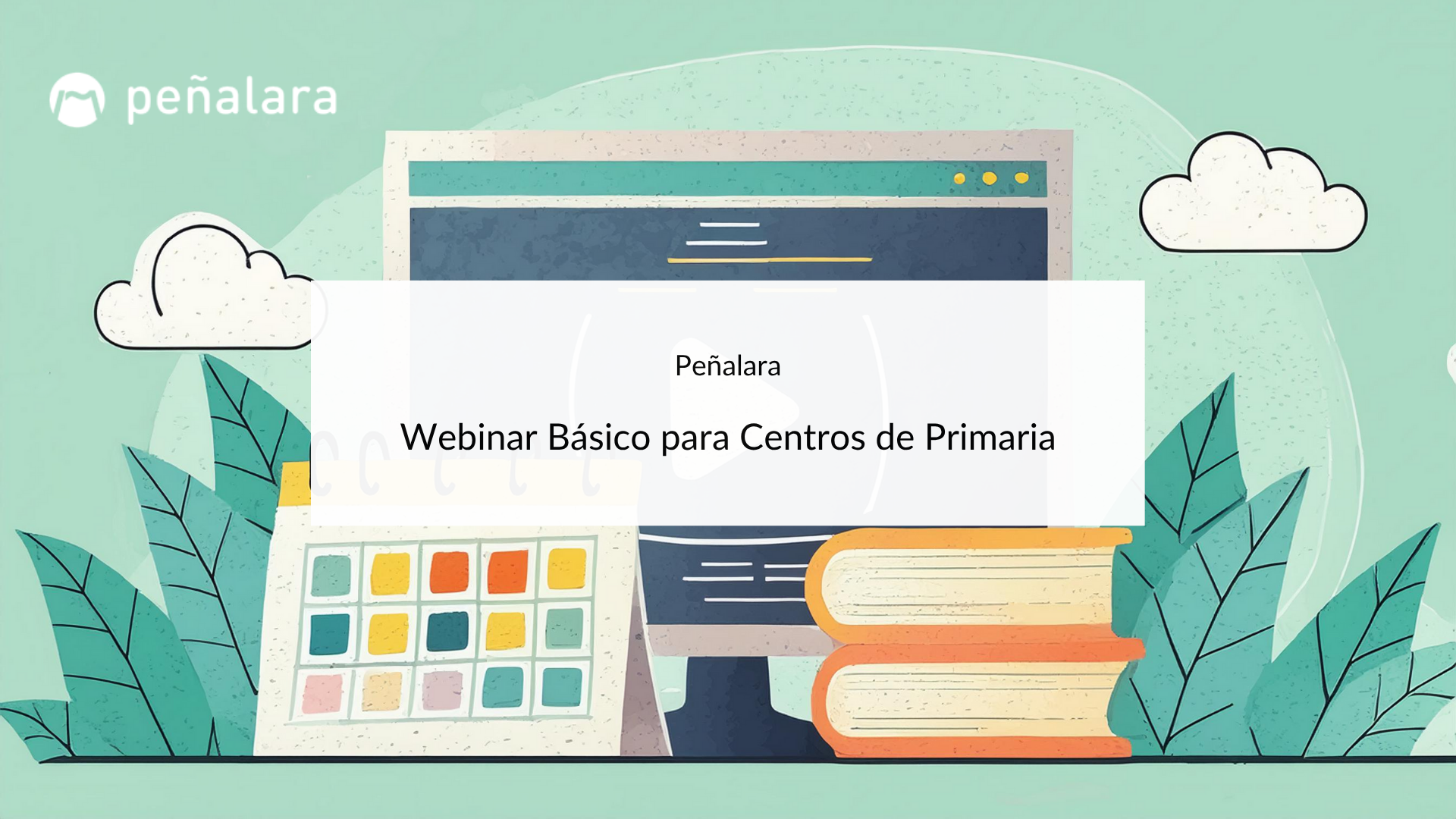
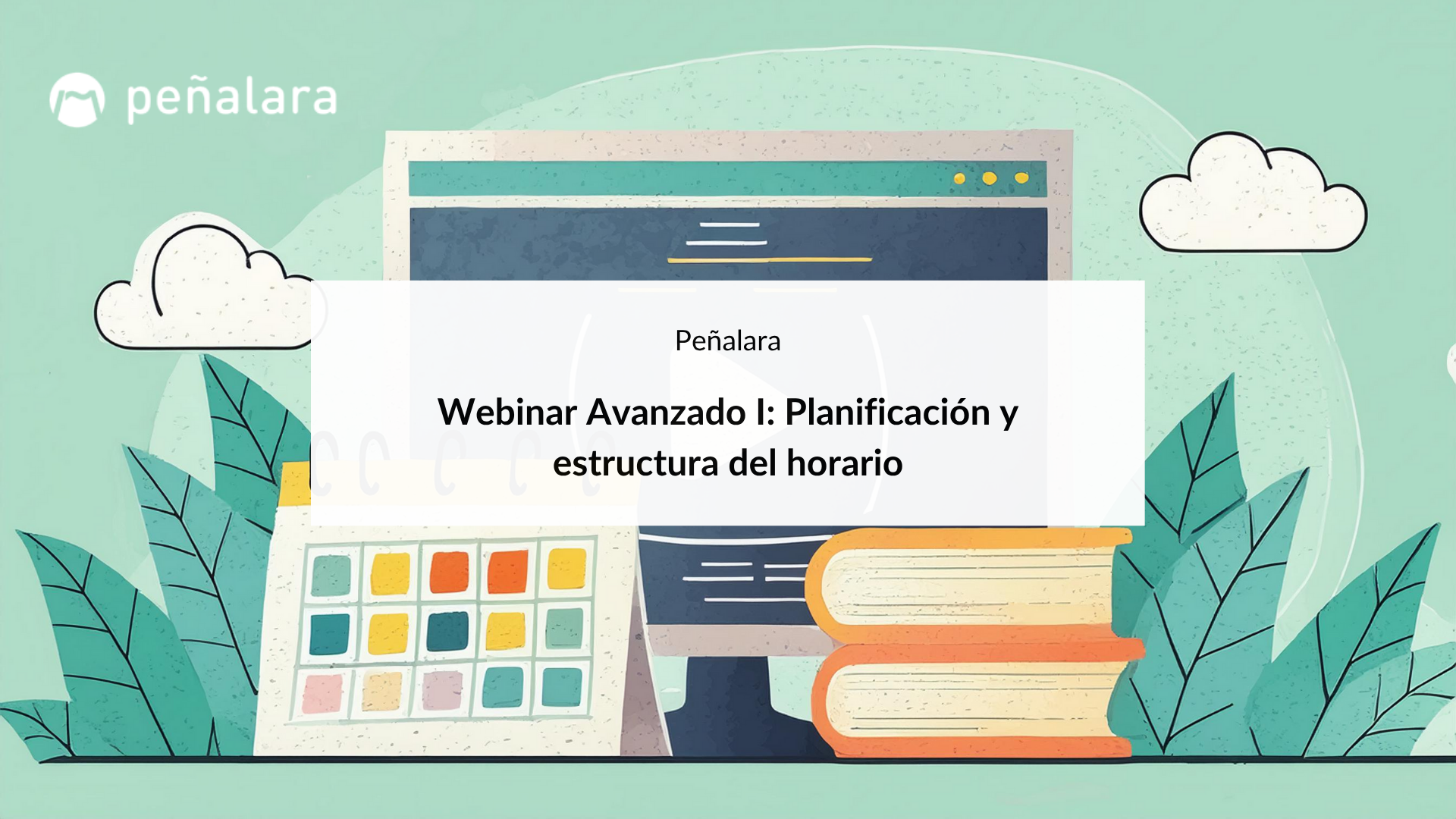
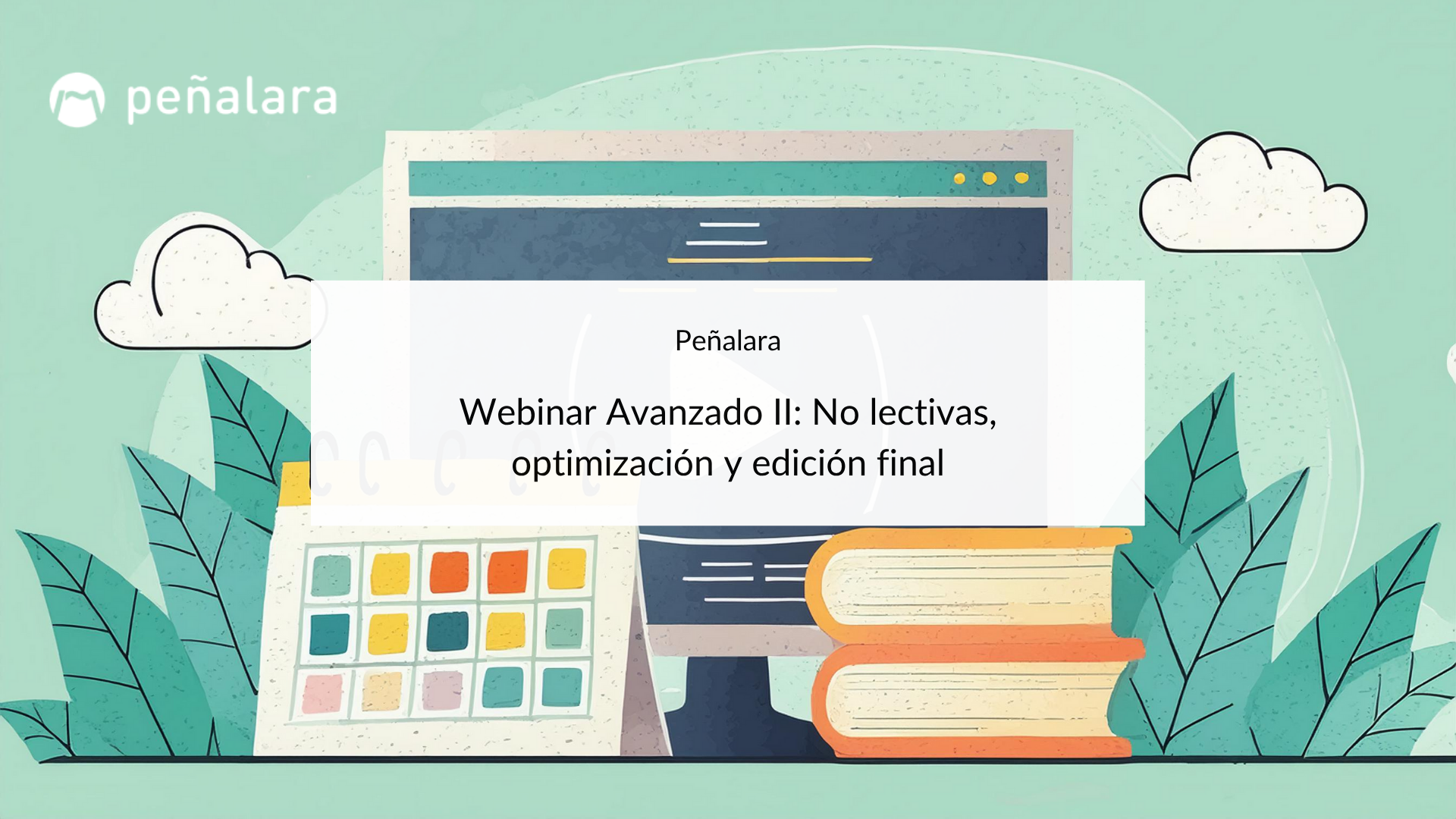




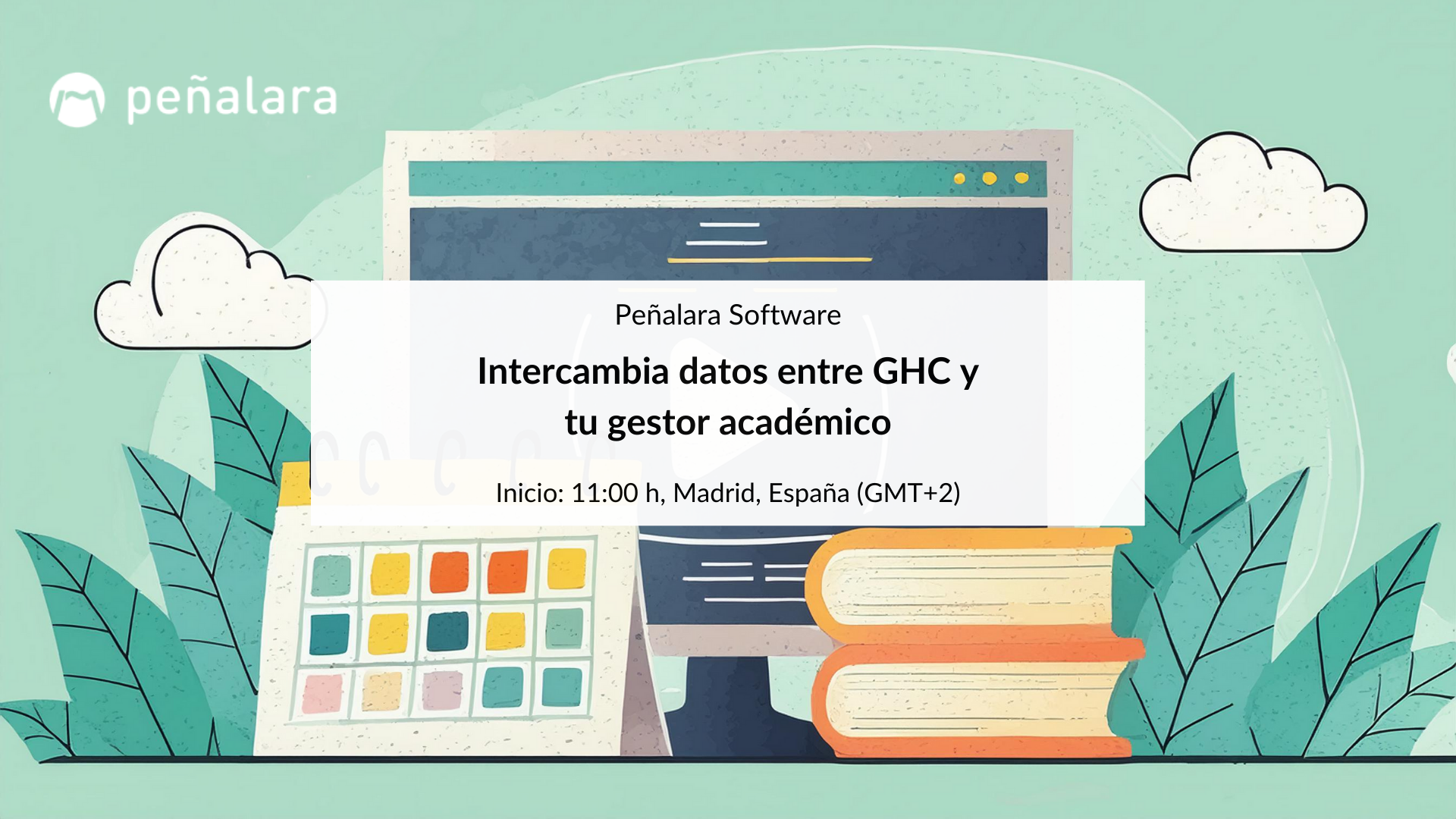



 Peñalara
Peñalara